Alpha Cloud - Alpha Anywhere Developer's Guide
What's Involved in Publishing and Deploying to Alpha Cloud?
Now that you have a registered user who is authorized to do so, you can publish your web projects directly to the Alpha Cloud.
We have already discussed the difference between publishing (moving your web project to the cloud environment) and deploying (installing your web project on a running web site and making it available on the web). The process of Alpha Cloud deployment for development and test is a little different than deploying to production.
- Every time you publish your application, you create a new version that is available for deployment.
- While you are developing, you will want to quickly publish and deploy new versions of your application to a development or QA web site.
- As you move a version of your application from development to QA to production you will simply deploy an already published version of that application to different web sites.
- When you deploy an application to Alpha Cloud for development or testing, you will not need to set up domain names and TLS (also called SSL) certificates, so there is much less work involved.
- When you deploy an application to Alpha Cloud for production use, you will want a domain name of your own, and you will need to purchase, upload and configure a TLS (also called SSL) certificate for that domain.
Let's look at what is required for each environment.
A Quick Look at Publishing
Publishing and Deploying for Development and Test
Publishing and Deploying for Production
A Quick Look at Publishing
Subsequent sections will discuss the publish process in greater detail, but to provide some context for our discussion, let's look at the basic Publish Settings dialog.
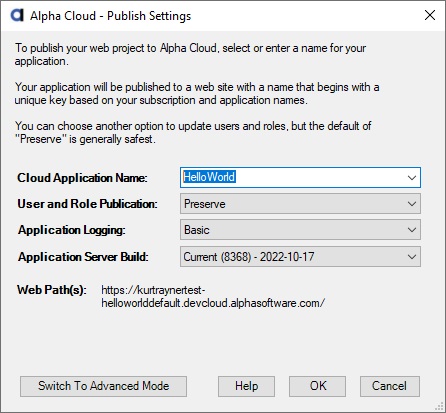
When using the basic publish dialog, you are asked to provide a unique name for your application.
-
The application name is how the Alpha Cloud will recognize your web project from others you publish.
-
The web site name will be the same as your application and will uniquely identify your web site to Alpha Cloud so you can deploy one or more applications to it.
-
The URL application path will be set to the root application ("/").
Note that, you can have more than one application running on the same web site in addition to the root ("/") application. This is an discussed in the advanced section.
The basic publish dialog always publishes a new version of your application and deploys it immediately. You will not generally publish directly from a development environment to production, but you can. As you get more familiar with the Alpha Cloud tools, you will see that you have tremendous flexibility and control over your production applications, including the ability to roll back deployments to a prior version.
With the information you have provided, Alpha Cloud can move your web project to the cloud, prepare it for deployment and deploy it on a web site. How quickly your web site will be available depends on whether a new server group must be started. If not, you should see the web site within a minute or so. The publish dialog will let you see the progress of your deployment. If you are using a tenancy option that limits your web sites to a dedicated virtual machine (an advanced option), you may have to wait for a machine to become available. There is usually no reason to run development or test loads in dedicated environments, and it is faster and more cost effective to use a "public" tenancy option.
Note: Take note of the Web Path(s) displayed on the basic dialog. Alpha Cloud displays the URLs available based on the web site settings. Initially, you will only see the Alpha Cloud generated URL name. You can copy and paste this URL into a browser to access your application after it is deployed.
Publishing and Deploying for Development and Test
When you deploy a new version of your application for development or QA, you do not need to worry about things such as domain (DNS) names or TLS (also called SSL) certificates.
-
Alpha Cloud automatically generates a unique DNS name for each web site you create and registers that domain name for you.
The DNS name used to access your web site will include a unique to your subscription and web site. It is long, but we have tried to make it fairly readable.
As we noted in the quick look at basic publishing above, the dialogs you use to publish applications display the full URL required to access your deployed application from a browser. You can copy and paste it from publishing and deployment dialogs.
-
If you want to deploy with the secure HTTPS protocol (SSL/TLS), Alpha Cloud manages TLS certificates for the DNS name it generates.
Note: You can select HTTPS (SSL/TLS) as your protocol on the Managing Web Sites dialog.
Alpha Cloud installs and links a certificate for your site that is part of the Alpha Cloud.
This is not a test certificate so you should not receive any warnings in your browser.
Publishing and Deploying for Production
Once your application has been assigned to a web site for production, you will need to assign a host name and upload and select a TLS (also called SSL) certificate
-
When you enter http://www.somename.com in a browser, you are actually referencing a domain name. in the form of a URL. Domain names are managed by a domain name registrar. These registrars work to manage the assignment of domain names so that they are unique and that the owner of the domain is correct. A domain name is an asset that you must manage and control.
You will need to work with your domain name registrar to purchase a domain name and provision name servers so your domain is available on the web.
Your registrar will then need to create a CNAME record. This can be done by you, if your provider allows you to make such changes, or they may do this for you. See Adding Your Web Sites to Your Own Domain for instructions on the URL the CNAME record should reference, and adding it to your web site in Alpha Cloud.
-
In order to support secure connections using the HTTPS protocol (https://www.somename.com), you will then need to purchase and install a TLS (also called SSL) certificate for the CNAME you have configured.
Once you have purchased a certificate, follow the instructions for Managing TLS (also called SSL) Certificates for Web Sites Accessed From Your Own Domain to upload your certificate and assign it to your web site.
Note: Alpha Cloud generates the intermediate URL used in testing from a unique name it generates from your subscription name and the web site name you provide so that it is unique on Alpha Cloud. As a result, the URL for your web site will not change even if it moves to another server group or region.